Data is the core of almost every business aspect in the modern world. Data varies from customer information to financial records, inventory data, and proprietary content. However, this precious data faces several threats, such as hardware failure, cyberattacks, human error, and natural disasters. The organizations must have a data backup and recovery for business strategy to avoid severe operational disruption and financial loss.
This is a wide-ranging comprehensive guide that discusses the reasons why data backup is a must, why businesses need data recovery, how the best backup options for any business can be selected, various types of backup plans, the risks of not putting in place backup plans, and best practices for protecting data for your businesses.
Data Backup and Recovery for Businesses
At its most basic level, data backup is the process of duplicating data that can then be placed in a secure location. Data recovery involves restoring this data to its original state after a loss event. Together, these processes make up a crucial safety net for any business.
What Is Data Backup?
Data backup is the copying of important business data into another storage location. That means if the original becomes corrupted, a copy will always be available for retrieval. Backups can be made locally on storage devices such as hard drives, off-site data centers, or a cloud environment. The backups must be frequent, automated, and include all critical business systems, files, and applications.
What Is Data Recovery?
Business data recovery is the restoration of lost or corrupted data from a backup. Several factors cause data loss. These factors include cyber-attacks, power surges, and natural disasters. An organization with a good recovery plan can restore its data as promptly as possible with the minimal amount of downtime possible; therefore, the total blow to the operations and the revenue.
Data backup and recovery integration enable businesses to:
- Ensure continuity by reducing downtimes.
- Protect against data loss from external and internal threats.
- Observe industry standards for data protection and retention.
Why Data Backup and Recovery is Essential for Business Continuity
Business continuity is the ability of any organization to continue its most fundamental operations even after disturbances. If a company does not have a proper data backup and recovery plan, it may fail to remain operational in times of crisis.
Protecting Against Data Loss
Data might be lost due to ransomware attacks, power failure,e or even an innocent mistake on the part of the main employee. Missions get lost forever without a copy.
Ensuring Business Resilience
A good backup and recovery plan allows businesses to be up and running more quickly upon an unexpected occurrence, such as a cyberattack or machine failure, and to again reach minimum operation levels. So, as soon as data becomes accessible from a backup, teams may start working without hours of lost revenue and lengthy downtime.
Maintaining Customer Trust
Data protection is not just an internal process but also about customer relationships. Customers demand that their information be protected and treated with care. If sensitive information is well protected, it can result in losing the customers’ trust, a good reputation, and even worse, lawsuits. Preparing for the backup ensures the company is keen on securing its customers’ information.
Types of Data Backup Solutions for Businesses
There are several backup solutions for businesses, each suited to different needs and business environments. When choosing a backup strategy, businesses need to consider factors like the volume of data, security requirements, and recovery speed.
There are various backup solutions available for businesses, which are suitable for various purposes and types of business. When picking the right business backup method, businesses consider the data volume, security, and recovery speed.
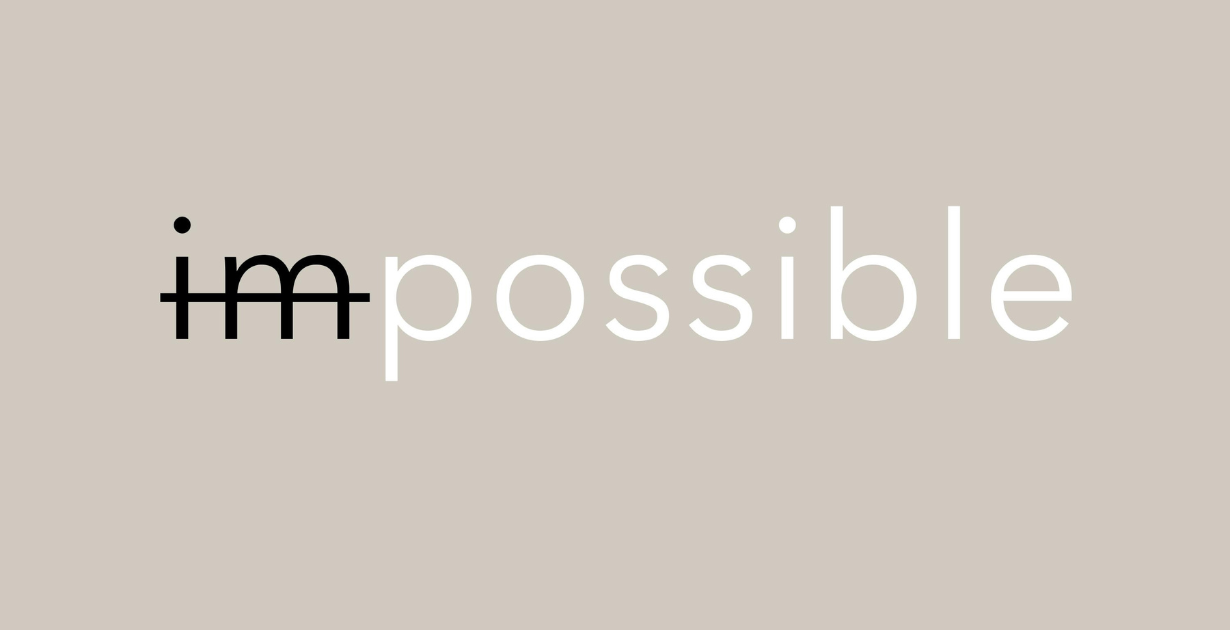
On-Site Backup Solutions
On-site backups require keeping copies of business data on physical devices within the company’s premises. Some common on-site backup solutions include external hard drives, network-attached storage devices, and dedicated file servers.
| Pros | Corns |
| Fast data access and recovery do not depend on internet connectivity. | Susceptible to local disasters like fire or flooding, not scalable. |
On-site backups are best suited for organizations with smaller data sets or need to access their data quickly. However, on-site backups are less reliable in the event of catastrophic physical damage.
Off-Site Backup Solutions
Offsite backup stores data in a safe, off-site location such as a data center or through cloud storage. Cloud-based solutions offer easy scalability and remote access.
| Pros | Corns |
| It is immune to physical damage, easy to scale, and flexible. | An Internet connection is needed; recovery times are slower depending on bandwidth. |
Cloud backup has become the popular way of backing up due to its ease, flexibility, and affordability. The leading cloud backup companies offer encryption and automatic backups to maximize protection.
Hybrid Backup Solutions
Hybrid backups integrate both on-site and off-site backup strategies. Data is backed up locally for quick recovery, with a copy stored remotely for added protection.
| Pros | Cons |
| Best of both worlds: fast recovery and disaster recovery. | Higher costs and more management are required. |
Hybrid backup solutions are perfect for firms that need to balance speed and disaster resilience. This solution ensures quick availability of vital data locally while still protecting it off-site.
Key Benefits of a Robust Data Backup Strategy
With so many advantages of financial protection, enhancing operational efficiency, and better compliance with all the industry regulations, a good data backup and recovery strategy can be easily implemented. Business data that helps organizations avoid risks and prevent continuity-related failure due to unforeseen disruptions. This would then avoid increased downtime and loss of productivity.
Minimizing Downtime and Loss of Productivity
The most significant advantage of a backup system is probably reducing downtime. A data loss resulting from a system failure, cyber attack, or natural disaster might lead to complete shutdown operations and, lost productivity. An efficient backup solution will restore your business with vital data to let employees resume their work with the least possible delay. This significantly impacts customer satisfaction and resultant revenue impact.
Data Loss Prevention
Any data backup plan should be built on data loss prevention. Data loss can happen in various forms, from human error to hardware failure, ransomware, or cyberattacks. Businesses recover quickly when a mishap happens only by constant data backing up processes. Automated backup systems offer constant protection against losing valuable business information and critical files protected for future access.
Regulatory Compliance
Data protection is not only a best practice for businesses in regulated industries but also a legal requirement. HIPAA, GDPR, and PCI-DSS regulations require businesses to take adequate measures to protect sensitive customer information. Having a reliable data backup and recovery plan in place ensures that your business complies with these laws and avoids costly fines and reputational damage. It shows a commitment to safeguarding customer privacy and maintaining business integrity.
Risks of Not Having a Data Backup and Recovery Plan
There are significant risks from negligence in data backup and recovery, and the consequences are immediate and lasting. Without a solid backup strategy, businesses may experience severe disruptions, financial strain, or even irreparable damage to their brand.
Irreparable Data Loss
In the absence of a backup system, permanent data loss is realized in case of a disaster or system failure. Customer data, intellectual property, financial records, or any other essential business information are lost. Once this information is lost, it becomes impossible to recover, resulting in operational chaos and a breakdown in service delivery.
Financial Impact
Consequently, the losses that could come with data loss are highly financial. A business stands to lose revenue due to downtime. Besides, a company may incur recovery expenses, legal costs, and compensation to its customers who might have lost their personal information. Recovery of lost data may be costly; in other cases, one may seek experts to restore files at their own cost.

Damage to Reputation
A data loss or breach will significantly tarnish a business’s reputation in today’s interconnected world. Customers expect their personal data to be safe, and if not protected, trust is lost. This leads to customer churn, media coverage, and long-term erosion of the company’s public image. Trust needs time and effort to rebuild. Businesses lose relationships that they spend a lot of time and effort developing.
How to Implement a Data Backup and Recovery Plan
It takes a lot of planning and necessary tools to achieve effective data backup and recovery. The step-by-step approach makes it possible to secure even the most sensitive data asset to the business in question and disruption if the event is a disaster.
Assess Your Business Needs
Begin by determining your business’s most critical data. That will most likely be customer information, financial data, intellectual property, and compliance-related files. Determining what must be backed up and how often will start the process of creating a customized data backup plan.
Select a Backup Solution
The choice of a backup solution is very important to service your business’s needs. Depending on the nature of your data and the level of security needed, you may choose an on-site, off-site, or hybrid backup solution. On-site backup solutions are often suitable for small businesses, and cloud-based or off-site backups are the best in terms of security and access from offsite, especially when dealing with sensitive data.
Establish Backup Routines
Regular backup ensures that vital information is always secured. Automated systems also support this approach by automatically backing up data at a certain time interval without any human brain intervention. Automated backup avoids missing vital files, so giving your business a head start on fast recovery.
Choosing the Right Data Backup Solution for Your Business
When choosing the best data backup solutions for your business, consider a few variables. The best fit differs from one company to the next depending on size and complexity and business growth direction.
Scalability and Growth
Choose a solution that can grow with your business. The backup solution should scale accordingly as your company expands and accumulates more data. A scalable system ensures that your backup infrastructure remains efficient and effective even as data volumes increase.
Security Features
Most of all, data security is a top priority. Ensure the backup solution you settle upon ensures proper encryption and other secure protection attributes. These protections mean you protect your business data against malicious insiders and cyber criminals with anti-authorized access measures. Your choice between cloud and onsite backup should consider an option that provides end-to-end encryption, secure transfer of data, and authenticating protocols.
Best Practices for Data Backup and Recovery
To ensure that your data backup strategy is reliable and effective, here are some best practices to follow:
Automate Backups
Automating backups removes the risk of human error, ensuring that no data goes unnoticed. It also means that your backups occur consistently and on schedule, so your system is well protected even during off-hours or busy periods.
Regularly Test Your Backups
It is important to test your backups to confirm their integrity and ensure that they can be restored within the shortest time possible in case of a disaster. Perform regular recovery drills to ensure that your data will be restored to its functionality when needed.
Use Multiple Backup Locations
You will also want to use a multi-layered approach to maximizing data protection. Having an on-site, off-site, and cloud-based backup means that there is always another route should one of these fail. Redundancy is an essential factor in reducing complete data loss and making the business more resilient to those events.
Safeguarding Business Data
A good backup and recovery system protects the most important asset of your business, which is its data. The whole process of a backup plan prevents data loss, instills trust in customers, ensures compliance with regulations, and supports the long-term viability of your organization. Investing in the right backup solutions today will help protect your business from tomorrow’s risks, ensuring operational continuity, customer satisfaction, and financial stability.
Critical Importance of Data Backup and Recovery
Business data backup is so important because it preserves the continuity of the business, causes little financial loss, and acts as a guard against certain kinds of irreparable damage that can occur with one’s data. It could allow the business to continue normally despite any unwelcome eventuality. Step up today and initiate a highly robust data backup and retrieval policy that will serve the purpose for a long time.
FAQs
- What is the best method for data backup and recovery for businesses?
The best method depends on your business needs. A hybrid backup solution combining both on-site and off-site backups provides quick recovery and added disaster protection.
- Why is data backup critical for business continuity?
Data backup ensures that a business can quickly recover from unexpected data loss, minimizing downtime and operational disruption and supporting business continuity.
- What are the main benefits of implementing a data backup and recovery plan?
Benefits include reduced downtime, data loss prevention, enhanced security, regulatory compliance, and faster recovery in case of data disasters.
- What types of backup solutions for businesses are available?
Depending on their size, data needs, and disaster recovery goals, businesses can choose between on-site, off-site, and hybrid backup solutions.
- How can data loss prevention be achieved in business operations?
Data loss prevention can be achieved through regular data backups, security measures, automated systems, and employee training to reduce the risk of human error.






